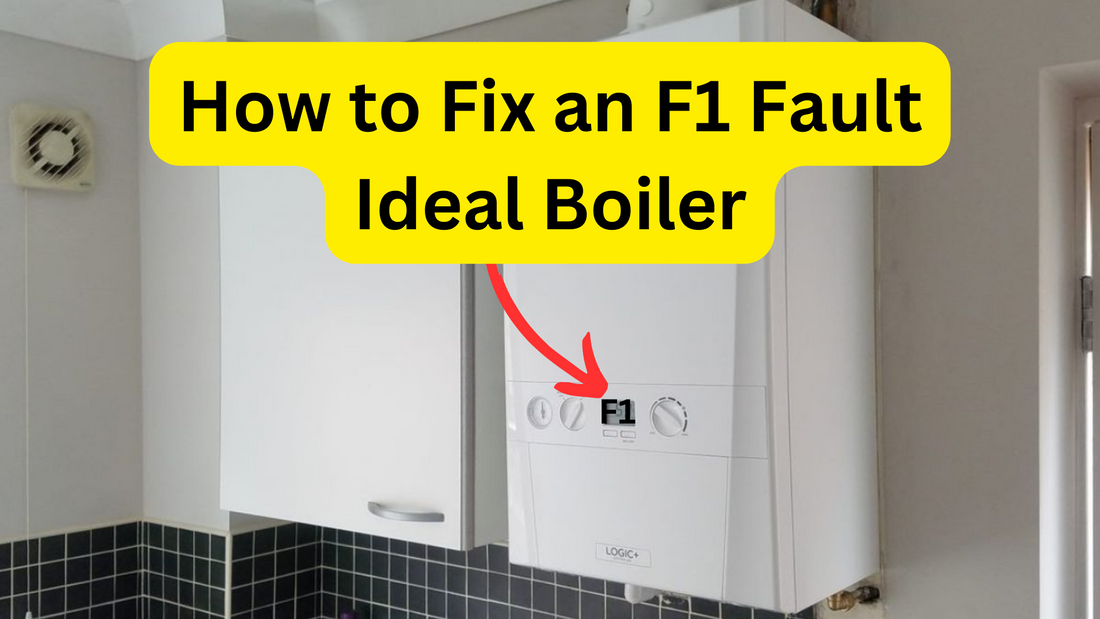How to fix an F1 code on an Ideal logic
If you have an Ideal Logic boiler and are experiencing an F1 error code, this can be a frustrating issue to deal with. The good news is that there are some basic troubleshooting steps you can take to fix the issue and get your boiler up and running again. In this section, we will explore the common causes of the F1 code and provide some simple steps to fix it.
By following the steps outlined below, you can save yourself the hassle and expense of calling out a professional to fix the issue. So, let's get started on fixing the F1 code on your Ideal Logic boiler.
Understanding the F1 Code on your boiler
If you own an Ideal Logic boiler, you may have encountered the F1 error code. When this code appears on your boiler's display screen, it means that the water pressure in your system is too low. But what causes low water pressure, and how does it trigger the F1 code? Let's take a closer look.
Low water pressure can be caused by a few different factors, including leaks in the system, a faulty pressure gauge, or air in the pipes. When the water pressure drops below a certain level, your boiler will automatically shut off and display the F1 code on the screen. This is a safety feature to prevent damage to the boiler and ensure that it is running efficiently.
To understand how to fix the F1 code, you need to be aware of what the ideal pressure rating for your boiler should be. The pressure gauge on your boiler should read between 1 and 1.5 bars when the system is cold. If the pressure drops below this level, it's time to take action.
What Causes Low Water Pressure in Boilers?
Low water pressure in boilers can be caused by a few different factors, including:
- Leaks in the system - this could be a leak in the boiler, the pipes, or the radiator valves. If you notice any signs of water damage or dampness, it's important to investigate further.
- A faulty pressure gauge - if the gauge on your boiler is not working properly, it may not give an accurate reading of the water pressure in the system.
- Air in the pipes - if there is air in the pipes, it can create a blockage and prevent water from flowing properly.
It's important to address any of these issues promptly to avoid further damage to your boiler and to keep your heating system running efficiently.
Checking the Water Pressure
In order to fix the f1 fault boiler code on your Ideal Logic boiler, it is important to first check the water pressure. Low water pressure is the most common cause of this error code.
Here's how to check the water pressure on your Ideal Logic boiler:
| Step | Instructions |
|---|---|
| 1 | Locate the pressure gauge on the front of your boiler. It should be a round dial with numbers and markers. |
| 2 | Check the current pressure reading. Ideal Logic boilers should have a pressure rating of around 1.5 bars when the system is cold. |
| 3 | If the pressure is below 1 bar, this is likely the cause of the F1 code. If the pressure is above 2.75 bars, this could also be causing issues with your boiler and you may need to release some pressure. |
It is important to note that the pressure gauge on your boiler may differ slightly from the one described here. If you are unsure about how to check the water pressure, refer to your boiler's user manual or contact a professional.
Adjusting the Water Pressure
If you have checked the water pressure on your Ideal Logic boiler and found it to be too low, adjusting it to 1.5 bars can rectify the F1 code issue. Here's how to do it:
- Ensure the boiler is switched off and the system has had time to cool down.
- Locate the filling loop, which is usually attached to the underside of the boiler, with the 2 blue levers, that being said, they can sometimes be on silver flexible filling loop with black levers, located on the heating the pipes.
- Connect the filling loop to the valve on the central heating system by turning both of the valves on the filling loop to a vertical position. You should hear the water start to flow through the system.
- Watch the pressure gauge and adjust the pressure using the filling loop until it reaches 1.5 bars. Be careful not to over-pressurize the system, as this can cause other issues.
- Once the pressure is at the correct level, turn both valves on the filling loop back to a horizontal position to disconnect it from the system.
- Switch on the boiler and check that the pressure has stabilised at 1.5 bars. The F1 code should now be cleared, and the boiler should be working correctly.
Quick note, if you're topping up the water pressure you may need a bleed key to bleed or balance your radiators, we would recommend our product PlumbShark, you can buy it on Amazon now, it has 10 useful functions as per below.

Now back to the article
It is important to note that if you are unsure about adjusting the water pressure on your Ideal Logic boiler, or if the f1 fault on boiler code persists after adjusting the pressure, you should seek the advice of a professional. Attempting to fix the issue yourself can be dangerous and may cause further damage to the boiler.

Other Troubleshooting Steps
If adjusting the water pressure does not fix the F1 code on your Ideal Logic boiler, there are other troubleshooting steps you can take.
One simple step is to check the electrical connections to ensure they are secure. Loose connections can cause issues with the boiler's functionality and trigger error codes like F1 on your boiler. If you notice any loose connections, tighten them carefully.
Another step is to reset the boiler. To do this, turn off the boiler and wait for at least 30 seconds. Then, turn the boiler back on and check if the F1 code is still appearing. This can help to clear any temporary faults in the system.
If none of these steps fix the F1 code, it may be time to call in a professional. A qualified boiler engineer will be able to diagnose the issue and recommend the best course of action.
Maintaining Your Boiler
Regular maintenance is crucial to keep your Ideal Logic boiler functioning smoothly and prevent future issues like the F1 code. In this section, we will provide some basic maintenance tips to ensure your boiler stays in top shape.
Bleeding the Radiators
If your radiators are not heating properly, it could be due to air trapped inside. Bleeding the radiators is a simple process that can improve their performance. Here's how to do it:
- Turn off the heating system.
- Wait for the radiators to cool down.
- Locate the bleed valve on the top of the radiator.
- Using a radiator key or pliers, turn the valve anti-clockwise until you hear a hissing sound.
- Let the air escape until water starts to flow out of the valve.
- Close the valve by turning it clockwise.
- Repeat the process for all radiators in your home.
Checking for Leaks
Regularly inspecting your boiler for leaks is important to prevent water damage and maintain its efficiency. Here's how to do it:
- Inspect the boiler for any signs of leaks, such as water puddles or damp spots.
- If you find any leaks, turn off the boiler immediately and call a professional.
- If there are no leaks, check the pressure gauge to ensure the pressure is within the recommended range.
- If the pressure is low, follow the instructions in Section 3 to increase it.
Regular Servicing
Annual servicing is essential to keep your Ideal Logic boiler functioning at its best. A professional boiler engineer can perform a thorough inspection and cleaning of your boiler, ensuring it is safe and efficient. Regular servicing can also prolong the life of your boiler and help you avoid costly repairs in the future.
Frequently Asked Questions
As a boiler owner, it's essential to know about the F1 code on Ideal Logic boilers. This code can cause your boiler to stop working, leading to a lack of hot water and heating. Here are some of the most frequently asked questions about the F1 code.
What is the F1 code?
The F1 code is an error code that appears on Ideal Logic boilers when there is an issue with low water pressure. This code indicates that your boiler is not receiving enough water to operate correctly.
How do I fix the F1 code on my boiler?
If you see the F1 code on your Ideal Logic boiler, the first thing you should do is check the water pressure. If the pressure is below 1 bar, it's likely causing the F1 code. You can fix this by increasing the water pressure to around 1.5 bars. If the pressure is already at 1.5 bars and you still see the F1 code, you may need to call a professional to fix the issue.
How do I check the water pressure on my boiler?
To check the water pressure on your Ideal Logic boiler, locate the pressure gauge on the front of the unit. If the gauge reads below 1 bar, the pressure is too low. If the gauge reads above 2.75 bars, the pressure is too high.
In short, to summarise: How do I adjust the water pressure on my boiler?
To adjust the water pressure on your Ideal Logic boiler, follow these steps:
- Turn off the boiler
- Locate the filling loop underneath the boiler
- Attach the filling loop to both the boiler and the cold water tap
- Turn the tap to allow water to flow into the system
- Watch the pressure gauge on your boiler until it reaches 1.5 bars
- Turn off the tap and remove the filling loop
- Turn the boiler back on and check to see if the F1 code has disappeared.
How do I reset my boiler?
To reset your Ideal Logic boiler, follow these steps:
- Turn off the boiler
- Locate the reset button on the front of the unit
- Turn the right hand dial that shows reset all the way over to clockwise and hold for five seconds
- Wait a few minutes for the boiler to restart
- Check to see if the F1 code has disappeared.
When should I call a professional?
If you have tried adjusting the water pressure and resetting your Ideal Logic boiler, and the F1 code still appears, it is time to call a professional. A qualified engineer can diagnose the issue and fix your boiler. Additionally, if you are unsure about any troubleshooting steps, it is always best to seek the help of a professional.
If you're interested in innovative heating tools, feel free to visit our store Heatlab.uk